In an effort to keep things fresh and to continue learning something new, I began experimenting with my new camera to enhance the pictures and perspectives of people, places and things I was photographing. For Christmas Kevin got me Photoshop, but I haven't yet loaded it on my computer. I did start using some online free editors like PicMonkey and BeFunky to play around with photos and get a feel for what different styles of picture editing might look like. Baby steps right now, but you have to start somewhere!
I started with a photo of Nala and after editing put together the first of my collages:
Then played with the shot of Kevin with his Tiara from the day we met Teresa's family at Disney and we all wore our Tiara's to celebrate Teresa's life.
Next, a shot I took of the girl's getting their ballet slippers on before class. Had lots of fun with this and all the possibilities of colors and textures.
 |
| This effect called "underpainting" was my favorite |
Finally, I wanted to see what I could do with a landscape shot. So I took the photo of our boat by the lake out back and began seeing what I could do to change the look of this.
 |
| Original photo of boat and background. |
 |
| Same photo with enhanced colors |
 |
| Collection of subtle effects made |
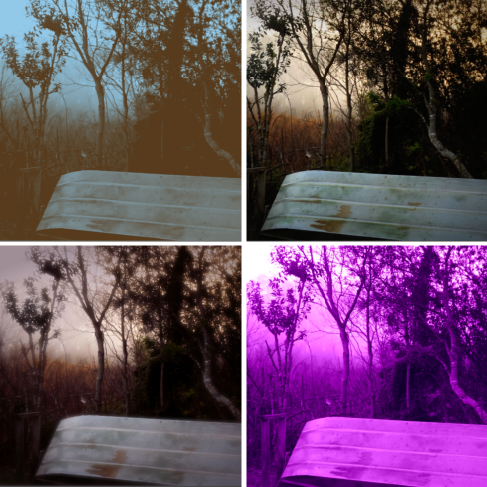 |
| Collection playing with colors, "poster effect" and diffusing styles. |
 |
| This one is called "watercolor" and designed to create that very look. |
 |
| This is "yesteryear" and creates the look of old postcards |
So, here are some first efforts, what do you think? You have to start somewhere, and I know in time I'll be able to really become familiar with these and better at knowing how to use them.




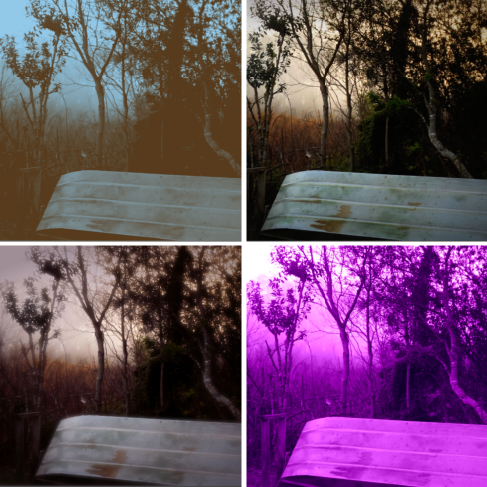










No comments:
Post a Comment